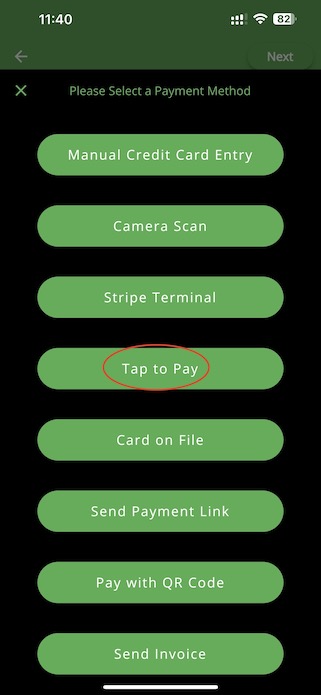Stripe Terminal Questions
1. How to connect my Stripe Terminal?
1. Click 'Settings' tab.
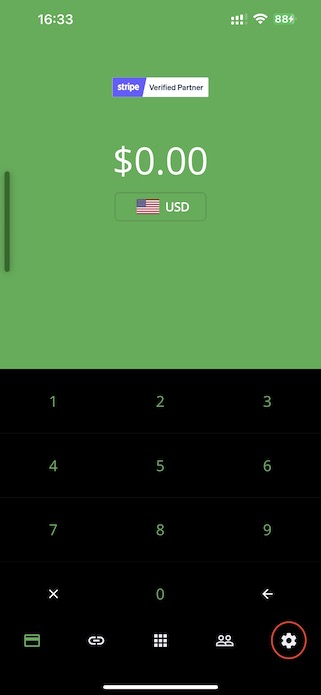
2. Click 'Stripe Terminal'.
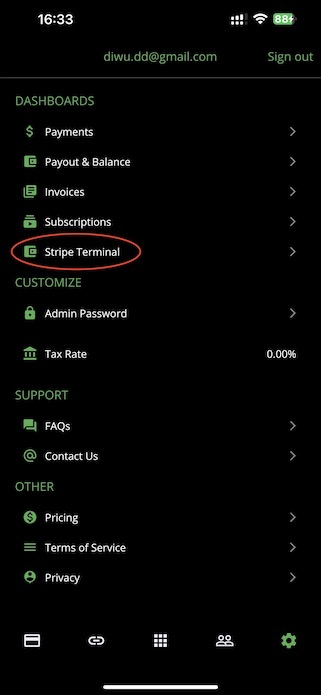
3. Click the 'discover' button on the top right corner of the screen. Make sure your Stripe terminal is on and avalibale.
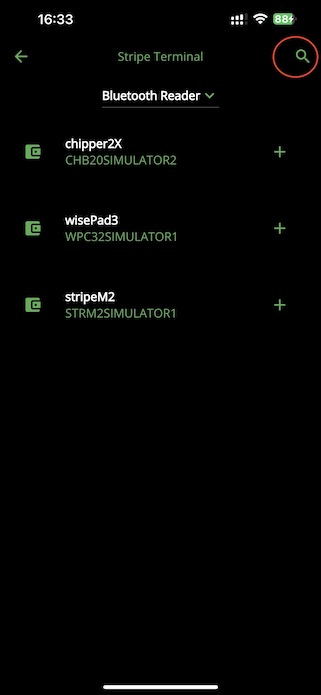
4. Click one of the discovered devices.
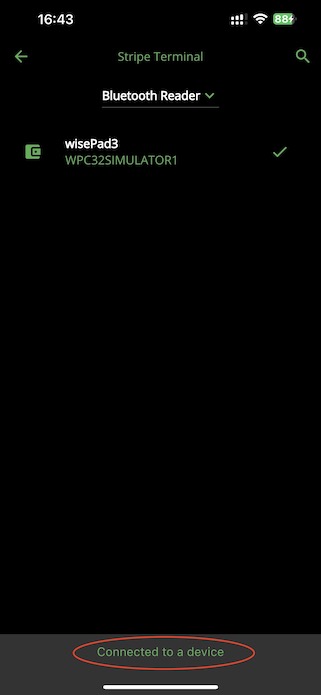
5. Once a device is connected to the app, you can start processing payments by choosing 'Stripe Terminal' option.
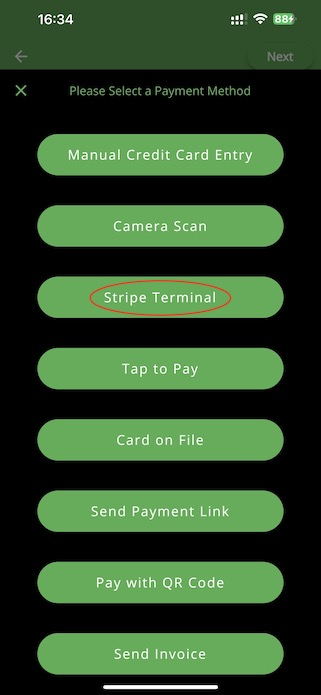
2. How to use Tap to Pay on iPhone?
1. Click 'Settings' tab.
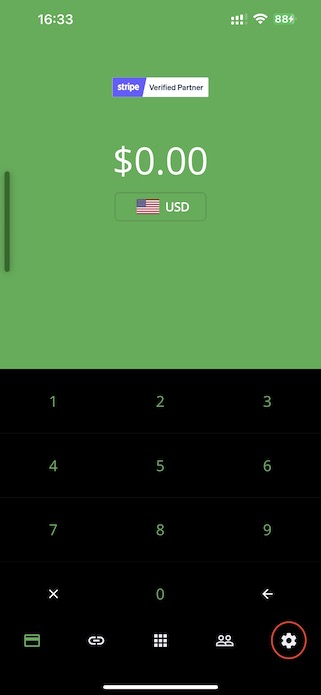
2. Click 'Stripe Terminal'.
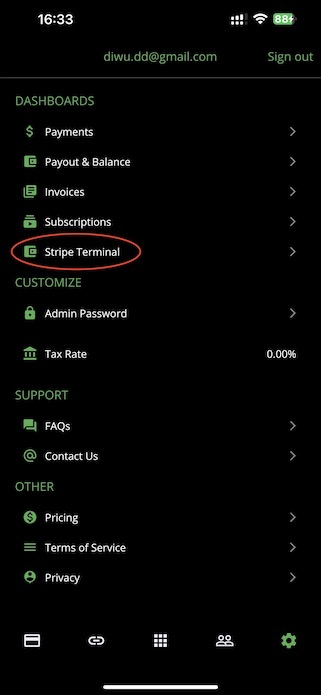
3. Click the 'discover' button on the top right corner of the screen. Make sure the device type is 'Tap to Pay'.
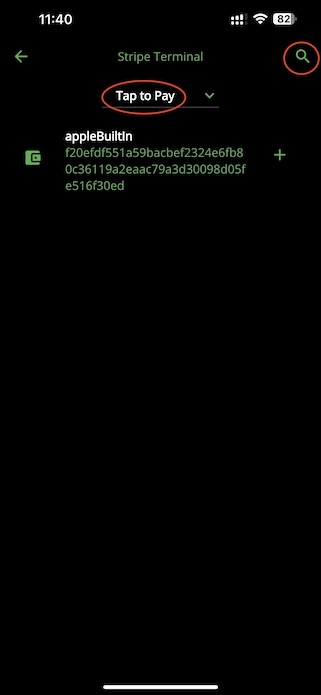
4. Click one of the discovered devices.
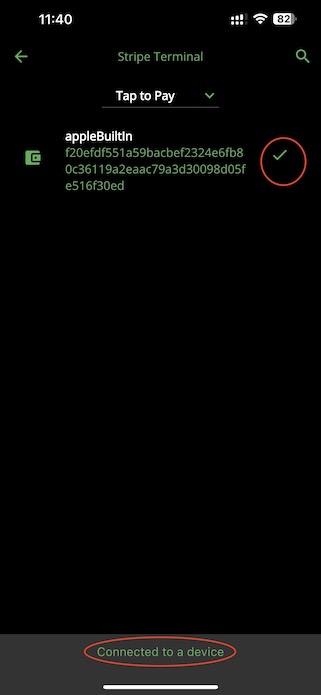
5. Once a device is connected to the app, you can start processing payments by choosing 'Tap to Pay' option.